Amazing for what the point of it is used for,
Import the actions into Streamer.bot
Enable the Commands
Run the Settings UI once and hit Save
Done!
All done! You can now customize to your liking.
Display all available Streamer.bot commands in your Twitch chat, or show helpful suggestions when a user mistypes a command.

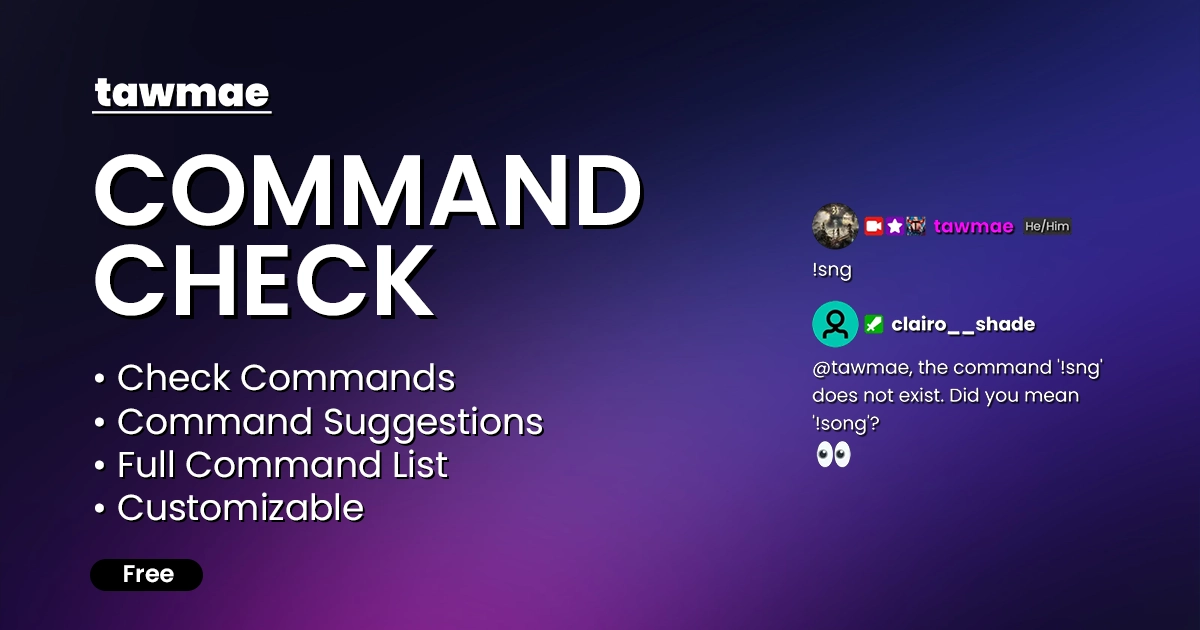
Copy what you need to get started. Follow the setup guide below for detailed instructions.
All done! You can now customize to your liking.
Choose which commands are scanned and how the full list is displayed to chat.
Configure how unknown or mistyped commands are handled and when to suggest alternatives.