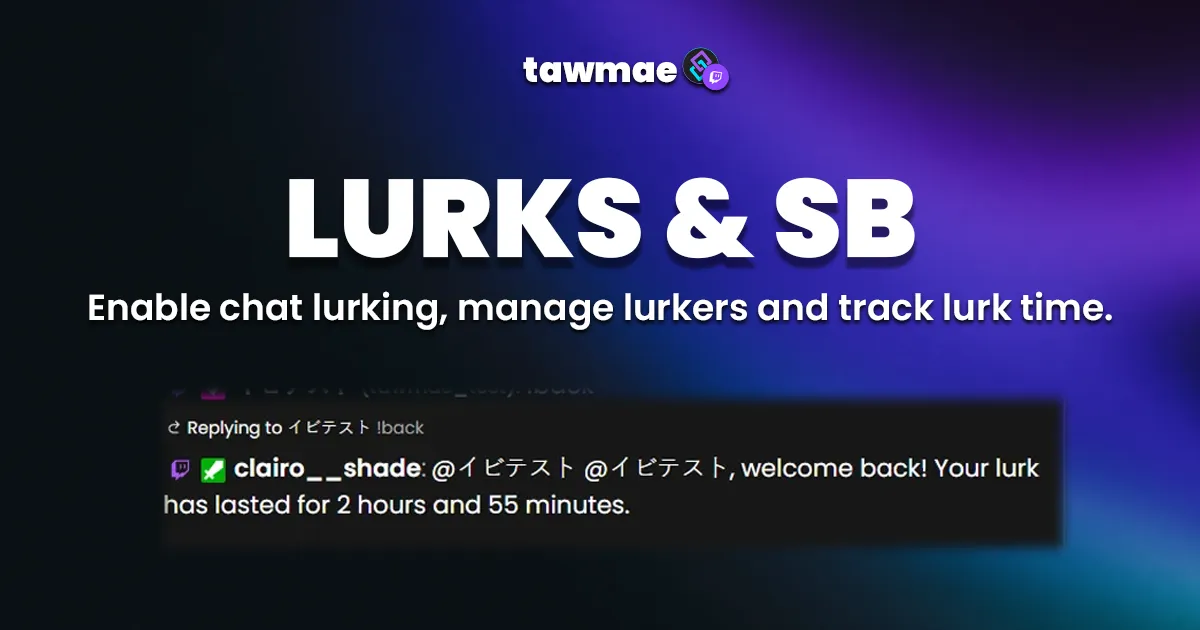This is an extension to the simple lurk I had in MIU. Love how it can track lurk time, so those people who tend to lurk in my chat (love ya lurkers!) can "compete" to see who lurks the most. haha.
Import the actions into Streamer.bot
Enable the commands
Open the Settings UI once
Done!
From now on your viewers can lurk, unlurk and build up their lurk stats and leaderboard.