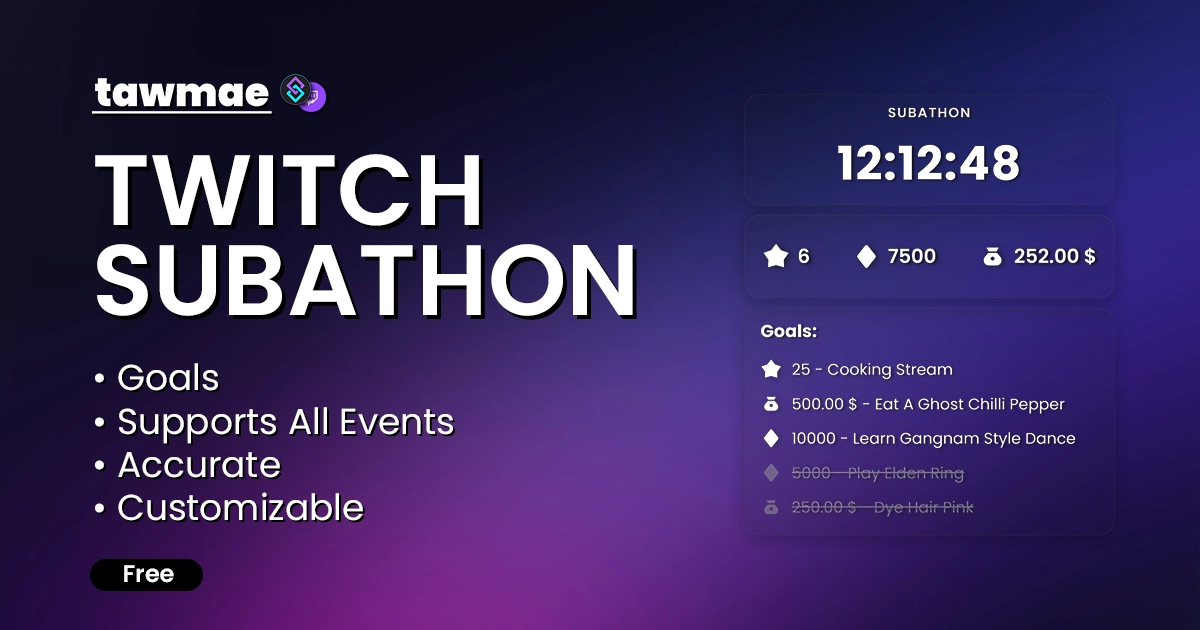Taw products are just superior, not only this beautifull addons, but all of them. He's an extremely precious resource for the streaming community / development. Good job dear!
Prefer watching?
A video tutorial is available for this extension. Watch the step-by-step guide to help you set everything up quickly and easily.
Watch on YouTubeImport the actions into Streamer.bot
Enable the Commands
Open the Settings UI once and hit Save
Start WebSocket Server
Add Browser Source in OBS
Done!
And you are done!